Activation Instructions.
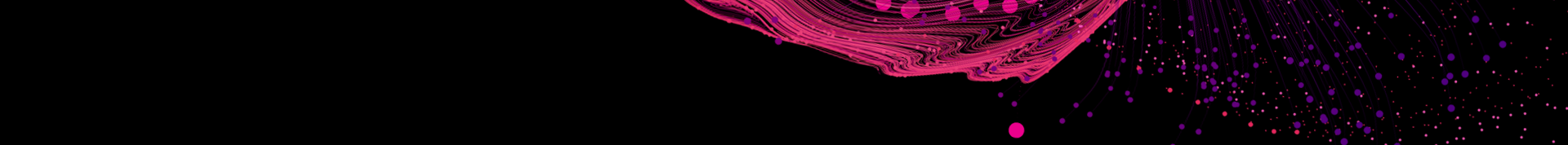
Perx Reward Card Activation Instructions
Step 1. Create an Account
If you already have an account, skip to Step 2
- Go to https://perx.getmybalance.com and click Create Account
- Fill in the details*, agree terms and conditions, complete CAPTCHA, and click Submit * Your date of birth should be entered in the format MM-DD-YYYY
Step 2. Log In and activate card:
- Log in with your account details
- Select to receive your verification code via SMS or email
- Check your device or inbox for verification, enter code and verify
- Create 4-digit security code
- Click My Cards
- Activate your card using the activation code provided by your gifter
Step 3. Enable 3D Secure for online purchases:
- Go to My Cards, select View from the Actions menu, click 3DS Enrolment and fill in details
- Click Enable
Ready!
Your Perx Reward card is now setup to use in-store and online.